Requirements
This guide will help you get started with DeepReel. We will cover everything, starting with creating an account, and then moving on to generating a video.Create DeepReel account
Sign Up for a DeepReel Account. Once you register with DeepReel, you gain the ability to produce professional avatar videos using the advanced AI technology of DeepReel. Start your journey in personalized video creation with DeepReel.The DeepReel API is exclusively accessible to users subscribed to a paid plan.
To utilize the DeepReel API, you need to have an active subscription to one of
the non-free plans. You can create and subscribe to a paid plan here:
https://beta.deepreel.com
Create an API key
After registering your DeepReel account, in the bottom left corner click on yourAccount → profile to navigate to the
account settings.
Here, you can activate your API key to unlock access to the DeepReel API. Click on the eye icon on your profile to
access your api key.
You can generate a new API Key any time by clicking on the refresh icon.
Please note that generating a new API Key will invalidate your old API Key.
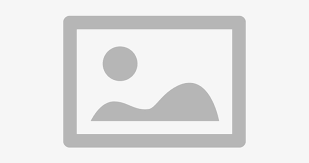
Configuring Webhook (Optional)
You have the option to set up webhook endpoints that respond to events from DeepReel. Just go to your account page on DeepReel to configure your webhook settings easily.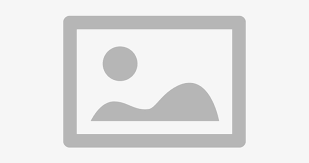
Create Your First Video
See detailed API reference You can create video by making a POST request using the following API:video_id in the response. Remember to note down this ID, as it will be necessary for monitoring the status of the video's generation.
Checking the status of the Video
See detailed API reference After you've created your video, you have the option to monitor its progress. Once the video is fully processed, its status will update tocompleted.
Alternatively, you can configure the webhook
to be notified when the status of the video changes.
Download the video
After your video is completed, a link will be included in the response, allowing you to download your video.Bash
Create Your Avatar
See detailed API reference To create a custom avatar, you will need to upload 2 videos recorded as per our guidelines. Once you have the videos ready, follow the steps below:Step 1: Generate Signed URL
To upload the avatar videos, create asigned URL for each video using the following endpoint:
filename and url obtained in the response for next steps.
Step 2: Upload to URL
Upload each video to its respectiveurl using a PUT method:
Step 3: Create Avatar
Once both videos are successfully uploaded, pass thefilename received in response from Step 1 to the following endpoint
to send the request to create the custom avatar
